Connect your source code, run the analysis and get actionable feedback and guidance. CodeScene helps improve what's already there and by integrating CodeScene into your workflow, it acts as a quality gate for new code.
Connect CodeScene with your source code. More than 25 of the most widely used programming languages are supported.
Integrate CodeScene with your pull-requests to analyze the entire history and evolution of your code.
Integrate your favorite project lifecycle tool and get better feedback. Jira, Azure DevOps, Trello, GitHub Issues, GitLab PM & YouTrack are supported.
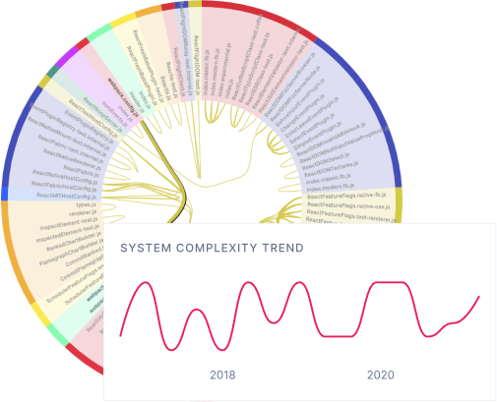
The new identity revolves around our vision to “give code an intelligent voice” and reflects our forward-looking culture. The new logo reinforces the idea of artificial intelligence and CodeScene being there as an extra team member, guiding you toward better software and teams.
The new website presents relevant content in a clean, minimalistic and modern way with an aim to give visitors easy access to solutions and information.
We are proud to share this new identity with our community and hope that it will inspire all of us to write better code, build happier teams and future proof our software.